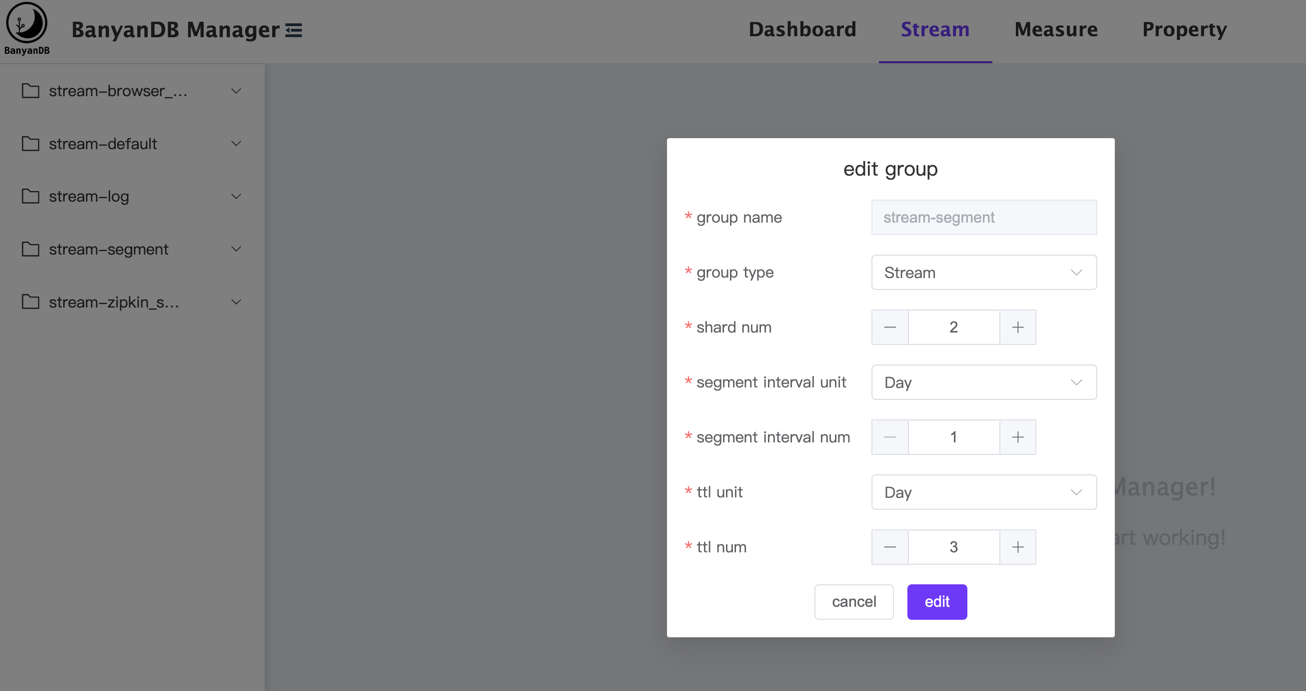CRUD Groups on the Web UI
The Web UI is hosted at skywalking-banyandb-webapp when you boot up the BanyanDB server.
Get Groups
When you select the Stream, Measure, or Property on the top tab, the left side menu will show the list of groups.
You can click the right button of the mouse on the group to creat/update/refresh/delete the group.
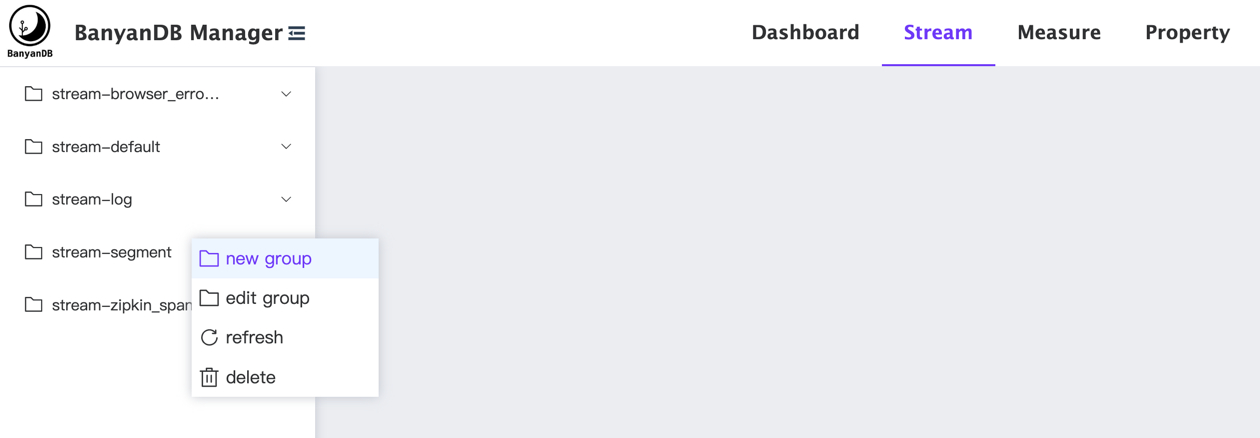
Create Group
You can click the new group button to add a group. The group type can be stream, measure, or property.
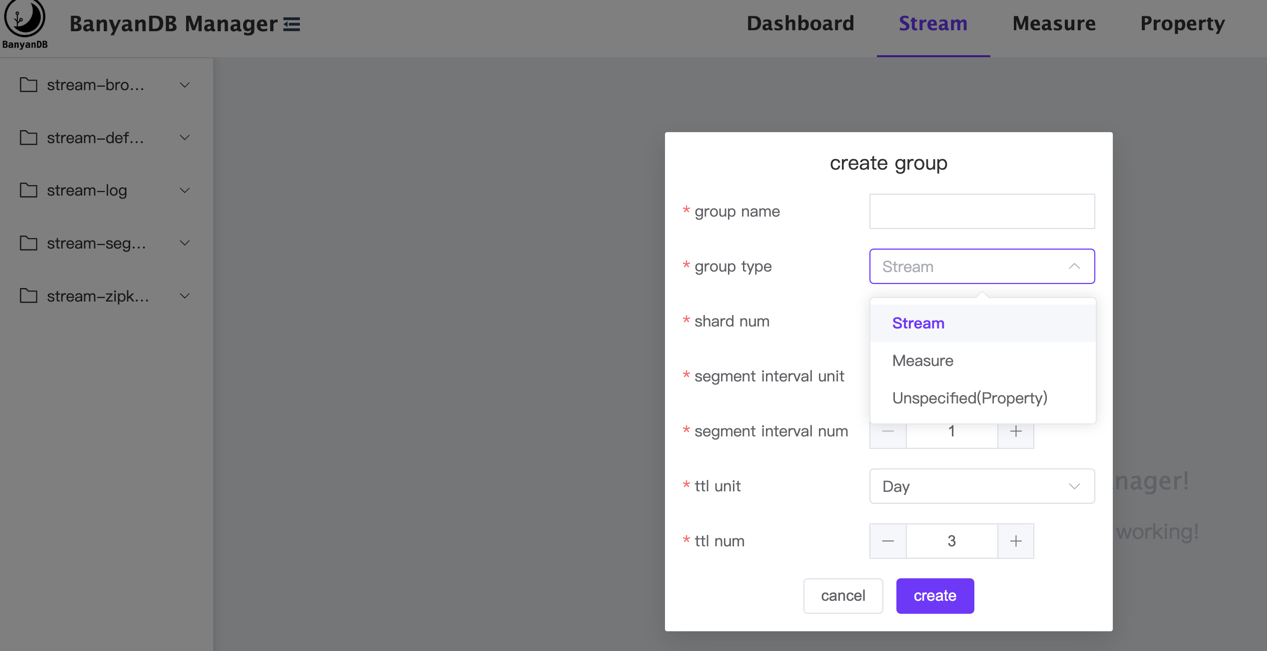
Update/Delete Group
You can click the edit group/delete button on a specific group to modify/delete the group: