Observability
This document outlines the observability features of BanyanDB, which include metrics, profiling, and tracing. These features help monitor and understand the performance, behavior, and overall health of BanyanDB.
Logging
BanyanDB uses the zerolo library for logging. The log level can be set using the log-level flag. The supported log levels are debug, info, warn, error, and fatal. The default log level is info.
logging-env is used to set the logging environment. The default value is prod. The logging environment can be set to dev for development or prod for production. The logging environment affects the log format and output. In the dev environment, logs are output in a human-readable format, while in the prod environment, logs are output in JSON format.
logging-modules and logging-levels are used to set the log level for specific modules. The logging-modules flag is a comma-separated list of module names, and the logging-levels flag is a comma-separated list of log levels corresponding to the module names. The log level for a specific module can be set using these flags. Available modules are storage, distributed-query, liaison-grpc, liaison-http, measure, stream, metadata, etcd-client, etcd-server, schema-registry, metrics, pprof-service, query, server-queue-sub, server-queue-pub. For example, to set the log level for the storage module to debug, you can use the following flags:
--logging-modules=storage --logging-levels=debug
Slow Query Logging
BanyanDB supports slow query logging. The slow-query flag is used to set the slow query threshold. If a query takes longer than the threshold, it will be logged as a slow query. The default value is 0, which means no slow query logging. This flag is only used for the data and standalone servers.
The dst-slow-query flag is used to set the distributed slow query threshold. This flag is only used for the liaison server. The default value is 0, which means no distributed slow query logging.
When query tracing is enabled, the slow query log won’t be generated.
Metrics
BanyanDB expose metrics for monitoring and analysis. In this part, we use some variables to represent the metrics, such as $job and $instance. The $job is the job name of the BanyanDB collection job, and the $instance is the instance name of the BanyanDB instance.
__rate_interval is a variable that represents the rate interval. It is used to calculate the rate of metrics.
Stats
Stats metrics are used to monitor the overall status of BanyanDB. The following metrics are available:
Write Rate
The write rate is the number of write operations per second. It is calculated by summing the total number of written operations for measures and streams.
Expression: sum(rate(banyandb_measure_total_written{job=~\"$job\", instance=~\"$instance\"}[$__rate_interval])) + sum(rate(banyandb_stream_tst_total_written{job=~\"$job\", instance=~\"$instance\"}[$__rate_interval]))
Total Memory
The total memory is the total memory available on the system.
Expression: sum(banyandb_system_memory_state{job=~\"$job\", instance=~\"$instance\",kind=\"total\"})
Disk Usage
The disk usage is the percentage of disk space used. If the disk usage is over 80%, it may indicate that the disk is almost full.
Expression: sum(banyandb_system_disk{job=~\"$job\", instance=~\"$instance\",kind=\"used\"})
Query Rate
The query rate is the number of query operations per second. It is the query rate on the liaison server.
Expression: sum(rate(banyandb_liaison_grpc_total_started{job=~\"$job\", instance=~\"$instance\", method=\"query\"}[$__rate_interval]))
Total CPU
The total CPU is the total number of CPUs available on the system.
Expression: sum(banyandb_system_cpu_num{job=~\"$job\", instance=~\"$instance\"})
Write and Query Errors Rate
The write and query errors rate is the number of write and query errors per minute. It is calculated by summing the total number of write and query errors from liaison and data servers.
Expression: sum(rate(banyandb_liaison_grpc_total_err{job=~\"$job\",instance=~\"$instance\",method=\"query\"}[$__rate_interval])*60) + sum(rate(banyandb_liaison_grpc_total_stream_msg_sent_err{job=~\"$job\",instance=~\"$instance\"}[$__rate_interval])*60) + sum(rate(banyandb_liaison_grpc_total_stream_msg_received_err{job=~\"$job\",instance=~\"$instance\"}[$__rate_interval])*60) + sum(rate(banyandb_queue_sub_total_msg_sent_err{job=~\"$job\",instance=~\"$instance\"}[$__rate_interval])*60)
Etcd Operation Rate
The etcd operation rate is the number of etcd operations per second. It is calculated by summing the total number of etcd operations.
Expression: sum(rate(banyandb_liaison_grpc_total_registry_started{job=~\"$job\",instance=~\"$instance\"}[$__rate_interval])) + sum(rate(banyandb_liaison_grpc_total_started{job=~\"$job\",instance=~\"$instance\",method!=\"query\"}[$__rate_interval]))
Active Instances
The active instances is the number of active instances in the BanyanDB cluster.
Expression: sum(min_over_time(up{job=~\"$job\", instance=~\"$instance\"}[$__rate_interval])) by (job)
Resource Usage
Resource Usage metrics are used to monitor the resource usage of BanyanDB on the node. The following metrics are available:
CPU Usage
The CPU usage is the percentage of CPU used. If the CPU usage is over 80%, it may indicate that the CPU is overloaded.
Expression: max(rate(process_cpu_seconds_total{job=~\"$job\", instance=~\"$instance\"}[$__rate_interval]) / banyandb_system_cpu_num{job=~\"$job\", instance=~\"$instance\"}) by (job)
RSS memory usage
The RSS memory usage is the percentage of resident memory used. If the memory usage is over 80%, it may indicate that the memory is almost full.
Expression: max(max_over_time(process_resident_memory_bytes{job=~\"$job\", instance=~\"$instance\"}[$__rate_interval]) / sum(banyandb_system_memory_state{job=~\"$job\", instance=~\"$instance\", kind=\"total\"}) by (job,instance)) by(job)
Disk Usage
The disk usage is the percentage of disk space used. If the disk usage is over 80%, it may indicate that the disk is almost full.
Expression: max(sum(banyandb_system_disk{job=~\"$job\", instance=~\"$instance\", kind=\"used\"}) / sum(banyandb_system_memory_state{job=~\"$job\", instance=~\"$instance\", kind=\"total\"})) by (job)
Network Usage
The network usage is the number of bytes sent and received per second.
Expression1: sum(rate(banyandb_system_net_state{job=~\"$job\",instanct=~\"$instance\",kind=\"bytes_recv\"}[$__rate_interval])) by (name)
Expression2: sum(rate(banyandb_system_net_state{job=~\"$job\",instanct=~\"$instance\",kind=\"bytes_sent\"}[$__rate_interval])) by (name)
Storage
Storage metrics are used to monitor the storage status of BanyanDB. The following metrics are available:
Write Rate
The write rate is the number of write operations per second. It is calculated by summing the total number of written operations for measures and streams. It’s grouped by the group tag.
You can view the write rate of different instance to find out the hot instance.
Expression: sum(rate(banyandb_measure_total_written{job=~\"$job\", instance=~\"$instance\"}[$__rate_interval])) by (group) + sum(rate(banyandb_stream_tst_total_written{job=~\"$job\", instance=~\"$instance\"}[$__rate_interval])) by (group)
Query Latency
The query latency is the average query latency in seconds. It is calculated by summing the total query latency and dividing by the total number of queries.
You can view the query latency of different instance to find out the instance with high query latency. Because BanyanDB will fetch all instances to query, the query latency of the instance with high query latency will affect the overall query latency.
Expression: sum(rate(banyandb_liaison_grpc_total_latency{job=~\"$job\", instance=~\"$instance\",method=\"query\"}[$__rate_interval])) by( group) / sum(rate(banyandb_liaison_grpc_total_started{job=~\"$job\", instance=~\"$instance\",method=\"query\"}[$__rate_interval])) by (group)
Total Data
The total data is the total number of data points stored in BanyanDB. It’s grouped by the group tag.
You can view the total data of different instance to find out the instance with high data points. If the difference between the total data of different instances is too large, it may indicate that the data is not evenly distributed.
Expression1: sum(banyandb_measure_total_file_elements{job=~\"$job\",instance=~\"$instance\"})by(group)
Expression2: sum(banyandb_stream_tst_total_file_elements{job=~\"$job\",instance=~\"$instance\"})by(group)
Merge File Rate
The merge file rate is the number of merge file operations per minute. It is calculated by summing the total number of merge file operations. It’s grouped by the group tag.
If the value surges, it may indicate that too many small files are being merged. It may bring following problems:
- Increase the disk I/O
- Slow down the query performance
- Increase the CPU usage
Expression1: sum(rate(banyandb_measure_total_merge_loop_started{job=~\"$job\",instance=~\"$instance\"}[$__rate_interval]))by(group) * 60
Expression2: sum(rate(banyandb_stream_tst_total_merge_loop_started{job=~\"$job\",instance=~\"$instance\"}[$__rate_interval]))by(group) * 60
Merge File Latency
The merge file latency is the average merge file latency in seconds. It is calculated by summing the total merge file latency and dividing by the total number of merge file operations. It’s grouped by the group tag.
If the value surges, it may indicate that the merge file operation is slow. It may be caused by the high disk I/O and other resource usage. It may bring following problems:
- Slow down the query performance
- Increase the CPU usage
- Increase the memory usage
Expression1: sum(rate(banyandb_measure_total_merge_latency{job=~\"$job\", instance=~\"$instance\",type=\"file\"}[$__rate_interval]))by(group) / sum(rate(banyandb_measure_total_merge_loop_started{job=~\"$job\",instance=~\"$instance\"}[$__rate_interval]))by(group)
Expression2: sum(rate(banyandb_stream_tst_total_merge_latency{job=~\"$job\", instance=~\"$instance\",type=\"file\"}[$__rate_interval]))by(group) / sum(rate(banyandb_stream_tst_total_merge_loop_started{job=~\"$job\",instance=~\"$instance\"}[$__rate_interval]))by(group)
Merge File Partitions
The merge file partitions is the average number of partitions merged per merge file operation. It is calculated by summing the total number of partitions merged and dividing by the total number of merge file operations. It’s grouped by the group tag.
If the value surges, it may indicate that too many partitions are being merged. It may because the partition number is too large that indicates the server is under a high write load.
Expression1: sum(rate(banyandb_measure_total_merged_parts{job=~\"$job\", instance=~\"$instance\",type=\"file\"}[$__rate_interval]))by(group) / sum(rate(banyandb_measure_total_merge_loop_started{job=~\"$job\",instance=~\"$instance\"}[$__rate_interval]))by(group)
Expression2: sum(rate(banyandb_stream_tst_total_merged_parts{job=~\"$job\", instance=~\"$instance\",type=\"file\"}[$__rate_interval]))by(group) / sum(rate(banyandb_stream_tst_total_merge_loop_started{job=~\"$job\",instance=~\"$instance\"}[$__rate_interval]))by(group)
Series Write Rate
The series write rate is the number of series write operations per second. It is calculated by summing the total number of series write operations for measures and streams. It’s grouped by the group tag.
If the value surges, it may indicate that the old series are being updated frequently by the new series. It may be caused by the high cardinality of the series and bring following problems:
- Increase the series inverted index size
- Slow down the query performance
Expression1: sum(rate(banyandb_measure_inverted_index_total_updates{job=~\"$job\",instance=~\"$instance\"}[$__rate_interval])) by (group)
Expression2: sum(rate(banyandb_stream_storage_inverted_index_total_updates{job=~\"$job\",instance=~\"$instance\"}[$__rate_interval])) by (group)
Series Term Search Rate
The series term search rate is the number of series term search operations per second. It is calculated by summing the total number of series term search operations for measures and streams. It’s grouped by the group tag.
If the value is too large, it may indicate that reading operation fetch too many series. It may be caused by the high cardinality of the series and bring following problems:
- Slow down the query performance
- Increase the CPU usage
- Increase the memory usage
Expression1: sum(rate(banyandb_stream_storage_inverted_index_total_term_searchers_started{job=~\"$job\",instance=~\"$instance\"}[$__rate_interval])) by (group)
Expression2: sum(rate(banyandb_measure_inverted_index_total_term_searchers_started{job=~\"$job\",instance=~\"$instance\"}[$__rate_interval])) by (group)
Total Series
The total series is the total number of series stored in BanyanDB. It’s grouped by the group tag.
If the value is too large, it may indicate that the high cardinality of the series. It may bring following problems:
- Increase the series inverted index size
- Slow down the query performance
Expression1: sum(banyandb_measure_inverted_index_total_doc_count{job=~\"$job\",instance=~\"$instance\"}) by (group)
Expression2: sum(banyandb_stream_storage_inverted_index_total_doc_count{job=~\"$job\",instance=~\"$instance\"}) by (group)
Stream Inverted Index
Stream Inverted Index metrics are used to monitor the stream inverted index status of BanyanDB. The following metrics are available:
Stream Inverted Index Write Rate
The write rate is the number of write operations per second. It is calculated by summing the total number of written operations for streams. It’s grouped by the group tag.
If the value is too large, it may indicate that too many data points are being indexed and bring following problems:
- Increase the inverted index size
- Slow down the query performance
- Increase the CPU usage
- Increase the memory usage
Expression: sum(rate(banyandb_stream_tst_inverted_index_total_updates{job=~\"$job\",instance=~\"$instance\"}[$__rate_interval])) by (group)
Term Search Rate
The term search rate is the number of term search operations per second. It is calculated by summing the total number of term search operations for streams. It’s grouped by the group tag.
If the value is too large, it may indicate that reading operation fetch too many data points. It may bring following problems:
- Slow down the query performance
- Increase the CPU usage
- Increase the memory usage
Expression: sum(rate(banyandb_stream_tst_inverted_index_total_term_searchers_started{job=~\"$job\",instance=~\"$instance\"}[$__rate_interval])) by (group)
Total Documents
The total documents is the total number of documents stored in the stream inverted index. It’s grouped by the group tag.
If the value is too large, it may indicate that too many data points are being indexed and bring following problems:
- Increase the inverted index size
- Slow down the query performance
- Increase the CPU usage
- Increase the memory usage
Expression: sum(banyandb_stream_tst_inverted_index_total_doc_count{job=~\"$job\",instance=~\"$instance\"}) by (group)
Metrics Providers
BanyanDB has built-in support for metrics collection. Currently, there are two supported metrics provider: prometheus and native. These can be enabled through observability-modes flag, allowing you to activate one or both of them.
Prometheus
Prometheus is auto enabled at run time, if no flag is passed or if promethus is set in observability-modes flag.
When the Prometheus metrics provider is enabled, the metrics server listens on port 2121. This allows Prometheus to scrape metrics data from BanyanDB for monitoring and analysis.
Grafana Dashboard
Check out the BanyanDB Cluster Dashboard for monitoring BanyanDB metrics.
Native
If the observability-modes flag is set to native, the self-observability metrics provider will be enabled. The some of metrics will be displayed in the dashboard of banyandb-ui
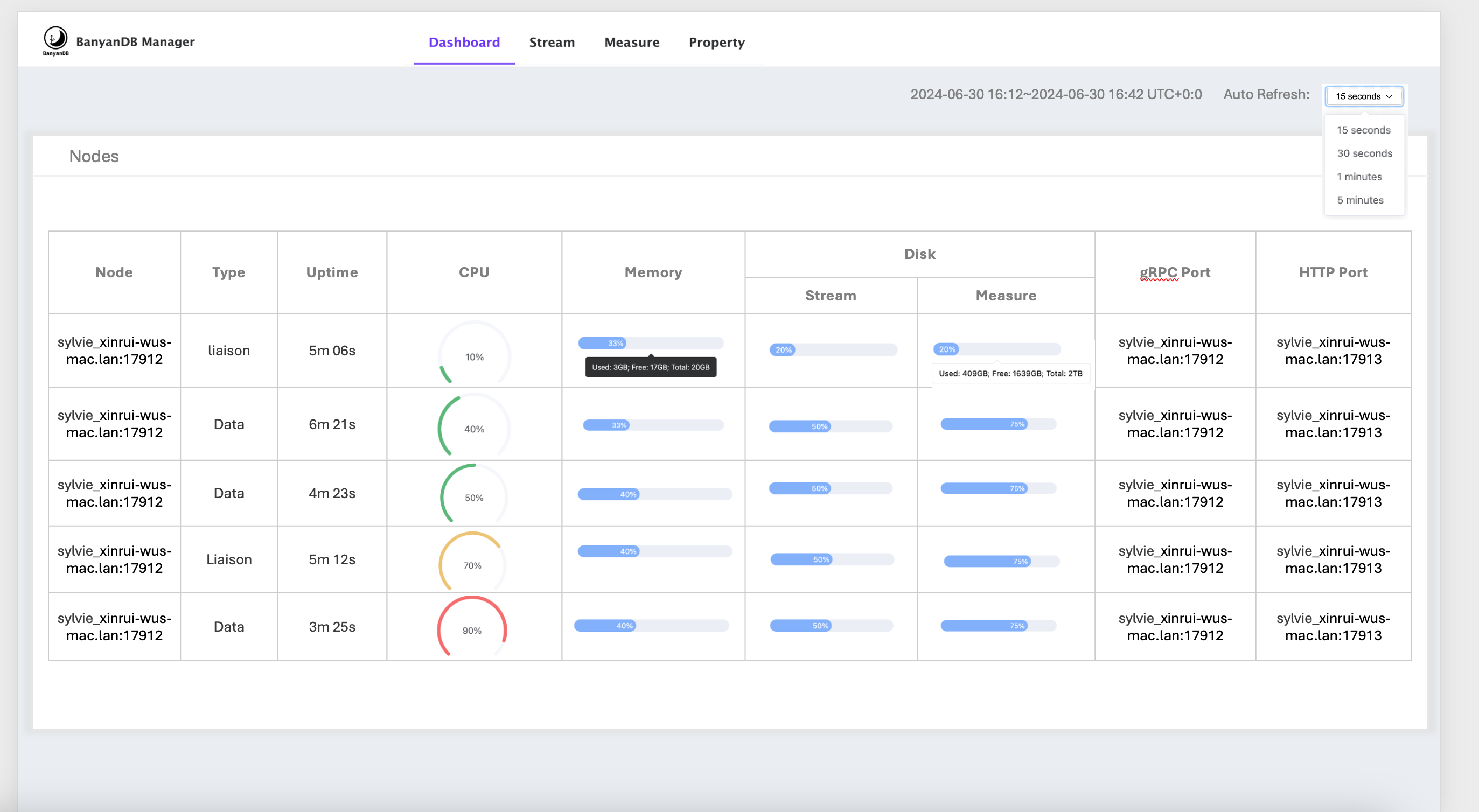
Metrics storage
In self-observability, the metrics data is stored in BanyanDB within the _monitoring internal group. Each metric will be created as a new measure within this group.
You can use BanyanDB-UI or bydbctl to retrieve the data.
Write Flow
When starting any node, the _monitoring internal group will be created, and the metrics will be created as measures within this group. All metric values will be collected and written together at a configurable fixed interval. For a data node, it will write metric values to its own shard using a local pipeline. For a liaison node, it will use nodeSelector to select a data node to write its metric data.
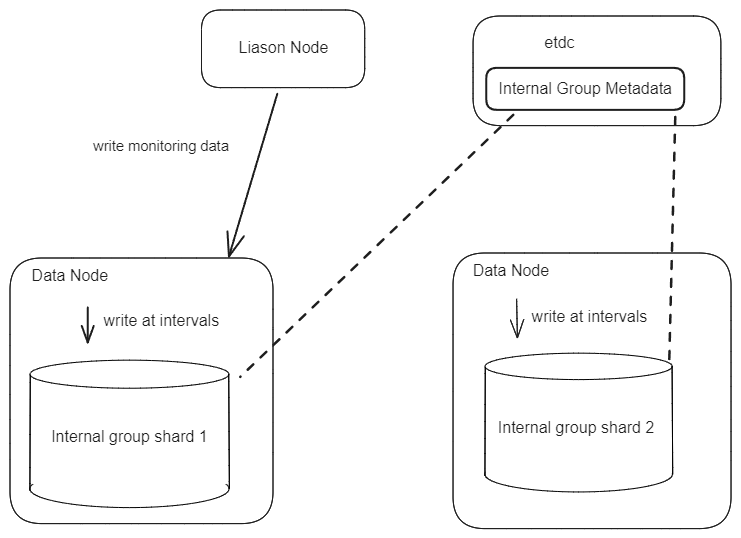
Read Flow
The read flow is the same as reading data from measure, with each metric being a new measure.
Profiling
Banyand, the server of BanyanDB, supports profiling automatically. The profiling data is collected by the pprof package and can be accessed through the /debug/pprof endpoint. The port of the profiling server is 2122 by default.
Refer to the pprof documentation for more information on how to use the profiling data.
Query Tracing
BanyanDB supports query tracing, which allows you to trace the execution of a query. The tracing data includes the query plan, execution time, and other useful information. You can enable query tracing by setting the QueryRequest.trace field to true when sending a query request.
The below command could query data in the last 30 minutes with trace enabled:
bydbctl measure query --start -30m -f - <<EOF
name: "service_cpm_minute"
groups: ["measure-minute"]
tagProjection:
tagFamilies:
- name: "storage-only"
tags: ["entity_id"]
fieldProjection:
names: ["total", "value"]
trace: true
EOF
The result will include the tracing data in the response. The duration time unit is in nano seconds.