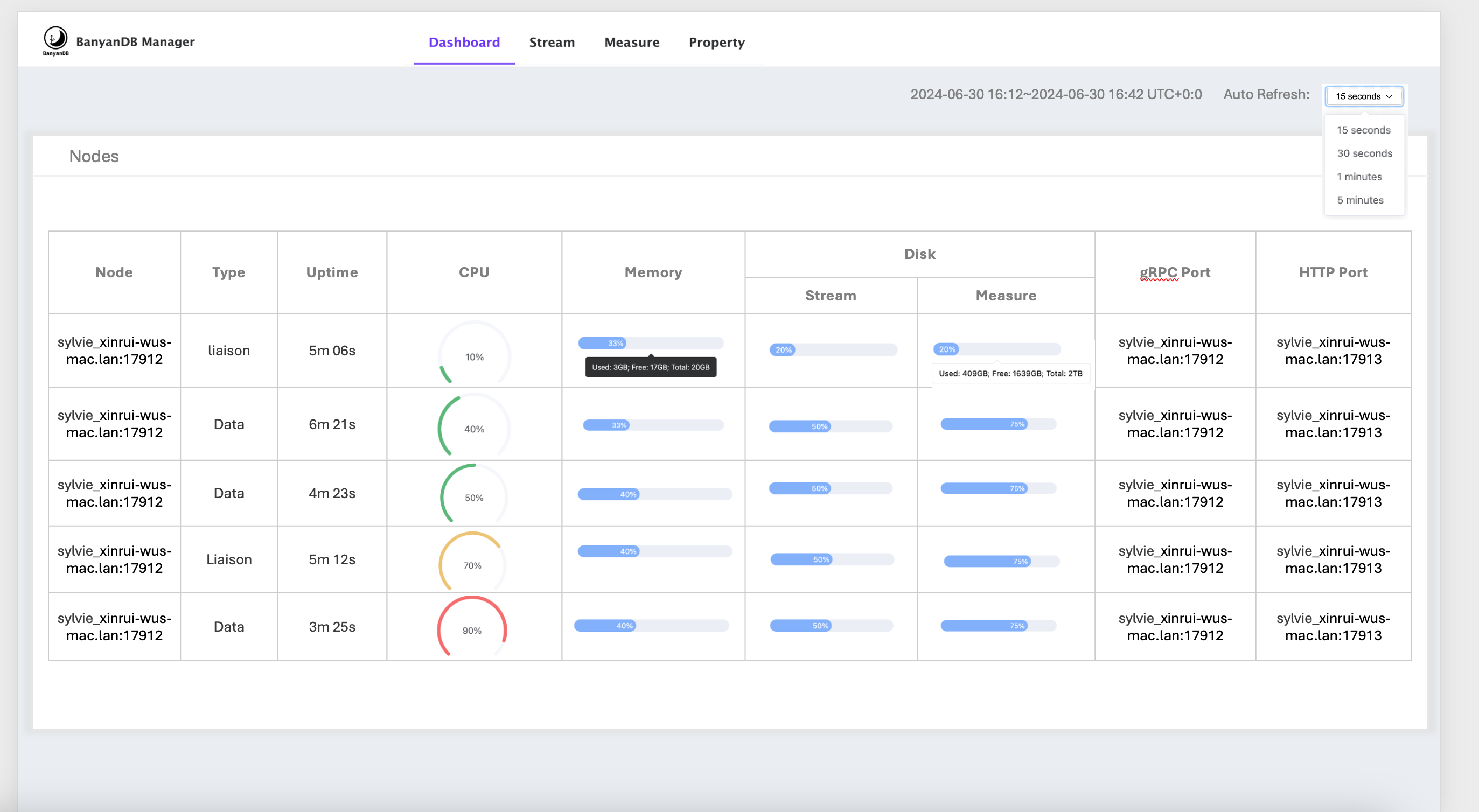Installing BanyanDB Cluster Mode
Setup Meta Nodes
Meta nodes are a etcd cluster which is required for the metadata module to provide the metadata service and nodes discovery service for the whole cluster.
The etcd cluster can be setup by the etcd installation guide
Role-base Banyand Cluster
- Download or build the BanyanDB packages.
- Unpack and extract the
skywalking-banyandb-x.x.x-bin.tgz. - Select the binary for your platform, such as
banyand-linux-amd64orbanyand-darwin-amd64. - Move the binary to the directory you want to run BanyanDB. For instance,
mv banyand-linux-amd64 /usr/local/bin/banyand. The following steps assume that the binary is in the/usr/local/bindirectory.
There is an example: The etcd cluster is spread across three nodes with the addresses 10.0.0.1:2379, 10.0.0.2:2379, and 10.0.0.3:2379.
Data nodes and liaison nodes are running as independent processes by
banyand storage --etcd-endpoints=http://10.0.0.1:2379,http://10.0.0.2:2379,http://10.0.0.3:2379 <flags>
banyand storage --etcd-endpoints=http://10.0.0.1:2379,http://10.0.0.2:2379,http://10.0.0.3:2379 <flags>
banyand storage --etcd-endpoints=http://10.0.0.1:2379,http://10.0.0.2:2379,http://10.0.0.3:2379 <flags>
banyand liaison --etcd-endpoints=http://10.0.0.1:2379,http://10.0.0.2:2379,http://10.0.0.3:2379 <flags>
Node Discovery
The node discovery is based on the etcd cluster. The etcd cluster is required for the metadata module to provide the metadata service and nodes discovery service for the whole cluster.
The host is registered to the etcd cluster by the banyand automatically based on node-host-provider :
node-host-provider=hostname: Default. The OS’s hostname is registered as the host part in the address.node-host-provider=ip: The OS’s the first non-loopback active IP address(IPv4) is registered as the host part in the address.node-host-provider=flag:node-hostis registered as the host part in the address.
Etcd Authentication
etcd supports through tls certificates and RBAC-based authentication for both clients to server communication. This section tends to help users set up authentication for BanyanDB.
Authentication with username/password
The etcd user can be setup by the etcd authentication guide
The username/password is configured in the following command:
etcd-username: The username for etcd client authentication.etcd-password: The password for etcd client authentication.
Note: recommended using environment variables to set username/password for higher security.
banyand storage --etcd-endpoints=your-endpoints --etcd-username=your-username --etcd-password=your-password <flags>
banyand liaison --etcd-endpoints=your-endpoints --etcd-username=your-username --etcd-password=your-password <flags>
Transport security with HTTPS
The etcd trusted certificate file can be setup by the etcd transport security model
etcd-tls-ca-file: The path of the trusted certificate file.
banyand storage --etcd-endpoints=your-https-endpoints --etcd-tls-ca-file=youf-file-path <flags>
banyand liaison --etcd-endpoints=your-https-endpoints --etcd-tls-ca-file=youf-file-path <flags>
Authentication with HTTPS client certificates
The etcd client certificates can be setup by the etcd transport security model
etcd-tls-ca-file: The path of the trusted certificate file.etcd-tls-cert-file: Certificate used for SSL/TLS connections to etcd. When this option is set, advertise-client-urls can use the HTTPS schema.etcd-tls-key-file: Key for the certificate. Must be unencrypted.
banyand storage --etcd-endpoints=your-https-endpoints --etcd-tls-ca-file=youf-file-path --etcd-tls-cert-file=youf-file-path --etcd-tls-key-file=youf-file-path <flags>
banyand liaison --etcd-endpoints=your-https-endpoints --etcd-tls-ca-file=youf-file-path --etcd-tls-cert-file=youf-file-path --etcd-tls-key-file=youf-file-path <flags>
Self-observability dashboard
If self-observability mode is on, there will be a dashboard in banyandb-ui to monitor the nodes status in the cluster.