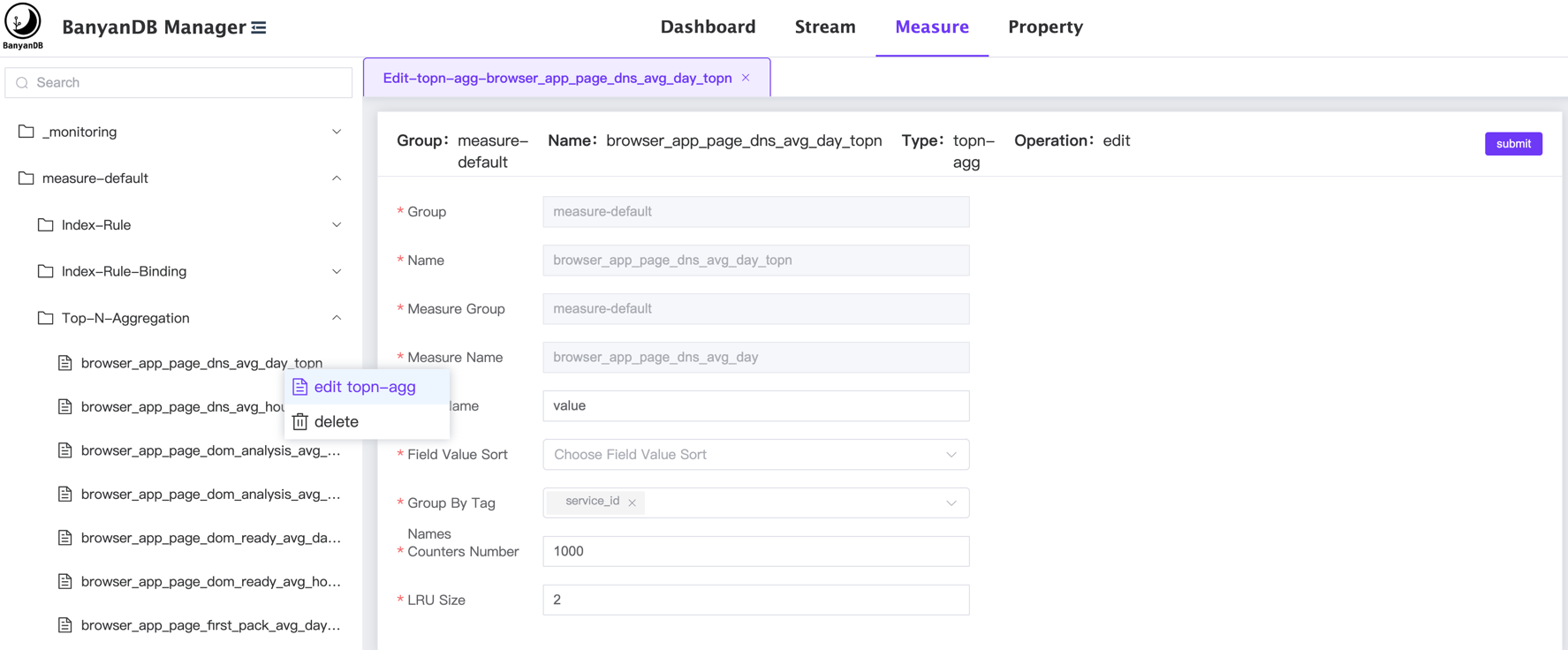CRUD TopNAggregation on the Web UI
Get Top-N-Aggregation
When you in the Measure tab, you can view the list of top-n-aggregations in the specific group.
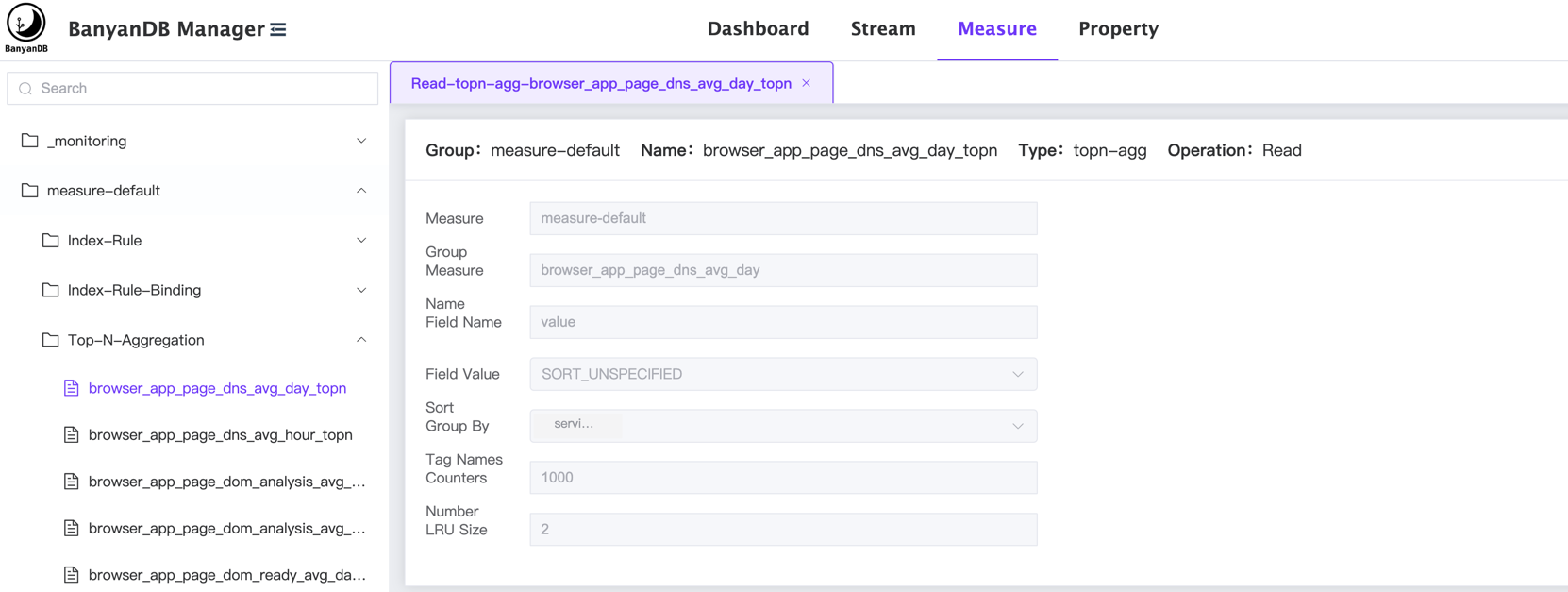
Create Top-N-Aggregation
You can create a new top-n-aggregation by clicking the right button of the mouse on the Top-N-Aggregation category and select the new topn-agg button.
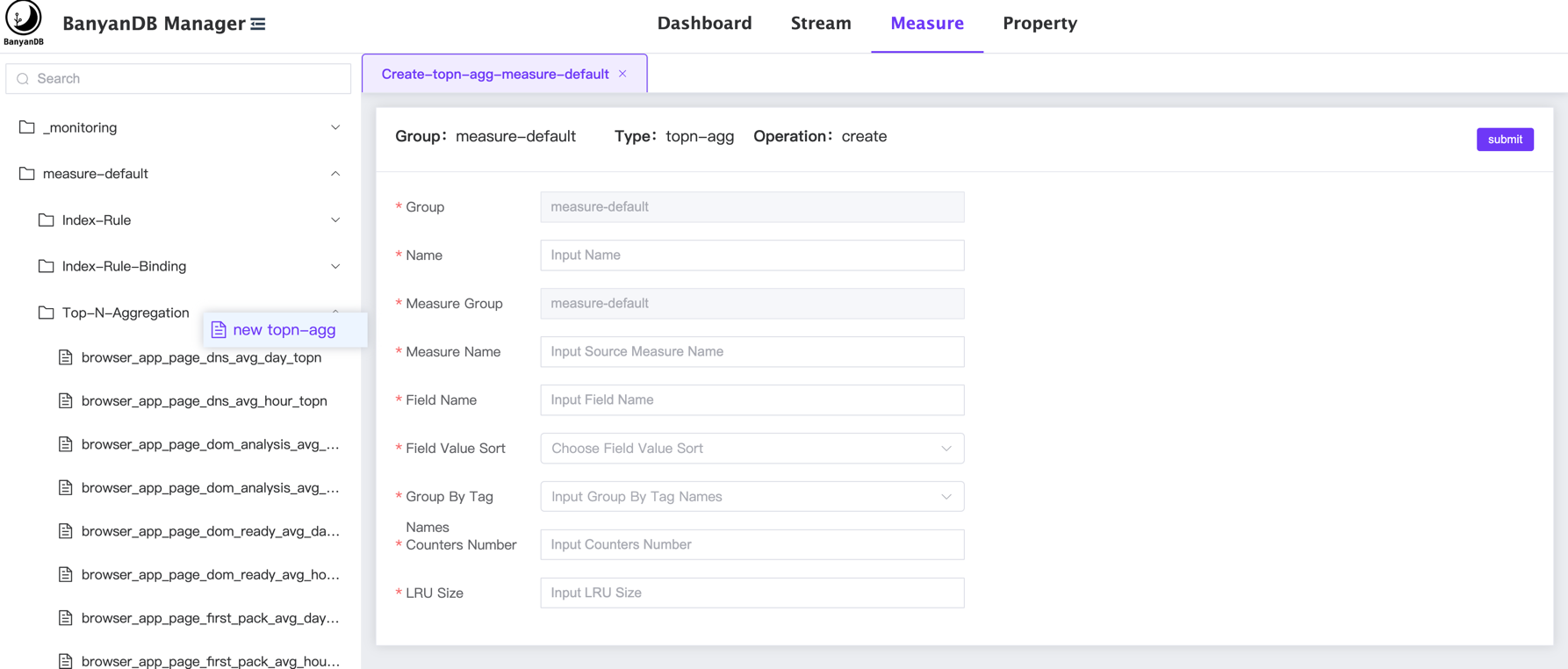
Update/Delete Top-N-Aggregation
You can click the edit topn-agg/delete button on a specific top-n-aggregation to modify/delete the top-n-aggregation: