Apache SkyWalking provides open source APM and distributed tracing in .NET Core field
Translated by Sheng Wu.
In many big systems, distributed and especially microservice architectures become more and more popular. With the increase of modules and services, one incoming request could cross dozens of service. How to pinpoint the issues of the online system, and the bottleneck of the whole distributed system? This became a very important problem, which must be resolved.
To resolve the problems in distributed system, Google published the paper “Dapper, a Large-Scale Distributed Systems Tracing Infrastructure”, which mentioned the designs and ideas of building a distributed system. Many projects are inspired by it, created in the last 10 years. At 2015, Apache SkyWalking was created by Wu Sheng as a simple distributed system at first and open source. Through almost 3 years developments, at 2018, according to its 5.0.0-alpha/beta releases, it had already became a cool open source APM system for cloud native, container based system.
At the early of this year, I was trying to build the Butterfly open source APM in .NET Core, and that is when I met the Apache SkyWalking team and its creator. I decided to join them, and cooperate with them, to provide .NET Core agent native compatible with SkyWalking. At April, I released the first version .NET core agent 0.1.0. After several weeks interation, we released 0.2.0, for increasing the stability and adding HttpClient, Database driver supports.
Before we used .NET Core agent, we need to deploy SkyWalking collector, UI and ElasticSearch 5.x. You can download the release versions at here: http://skywalking.apache.org/downloads/ and follow the docs (Deploy-backend-in-standalone-mode, Deploy-backend-in-cluster-mode) to setup the backend.
At here, I are giving a quick start to represent, how to monitor a demo distributed .NET Core applications. I can say, that is easy.
git clone https://github.com/OpenSkywalking/skywalking-netcore.git
cd skywalking-netcore
dotnet restore
dotnet run -p sample/SkyWalking.Sample.Backend dotnet run -p sample/SkyWalking.Sample.Frontend
Now you can open http://localhost:5001/api/values to access the demo application. Then you can open SkyWalking WebUI http://localhost:8080
-
Overview of the whole distributed system
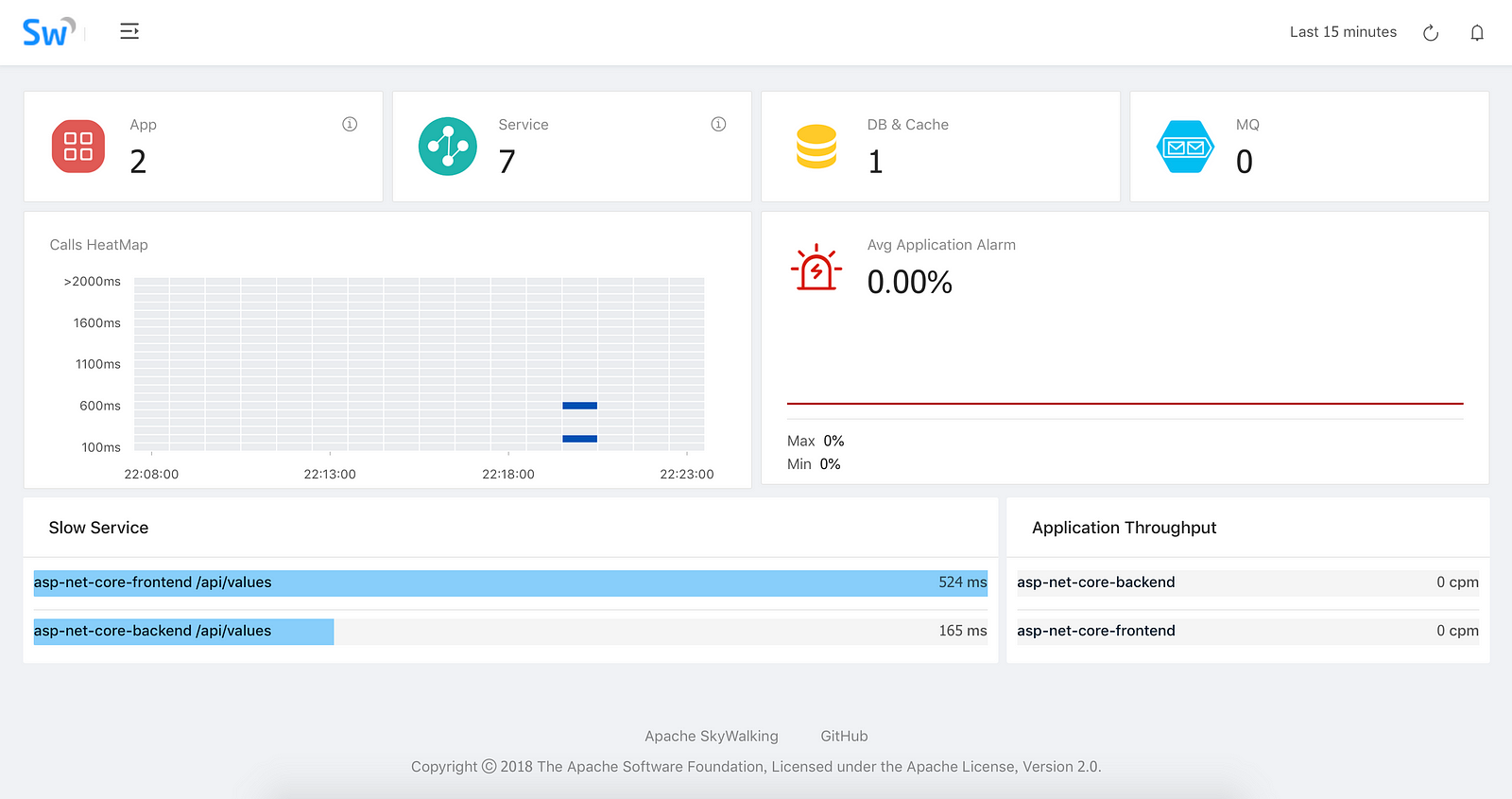
-
Topology of distributed system
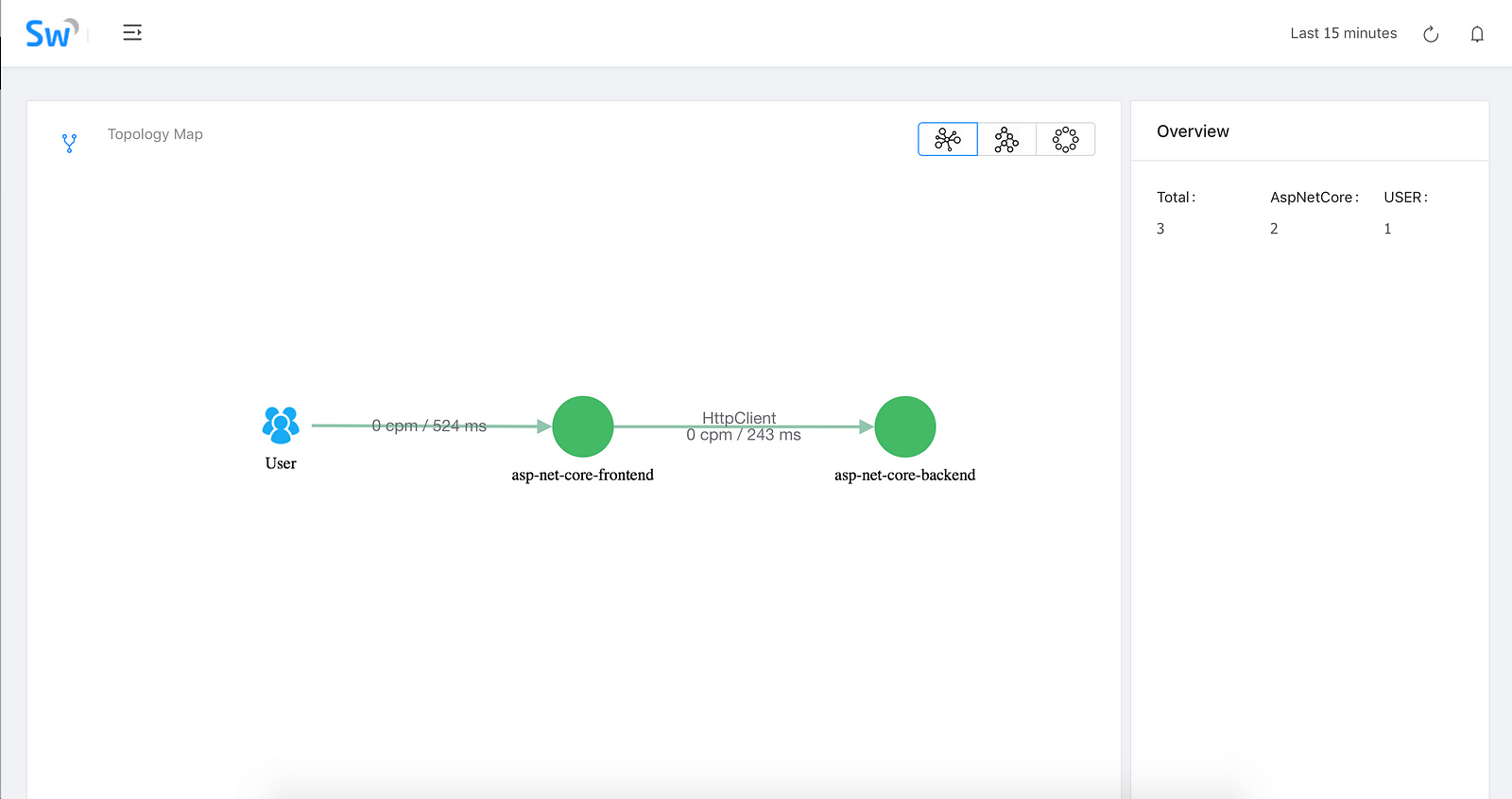
-
Application view

-
Trace query
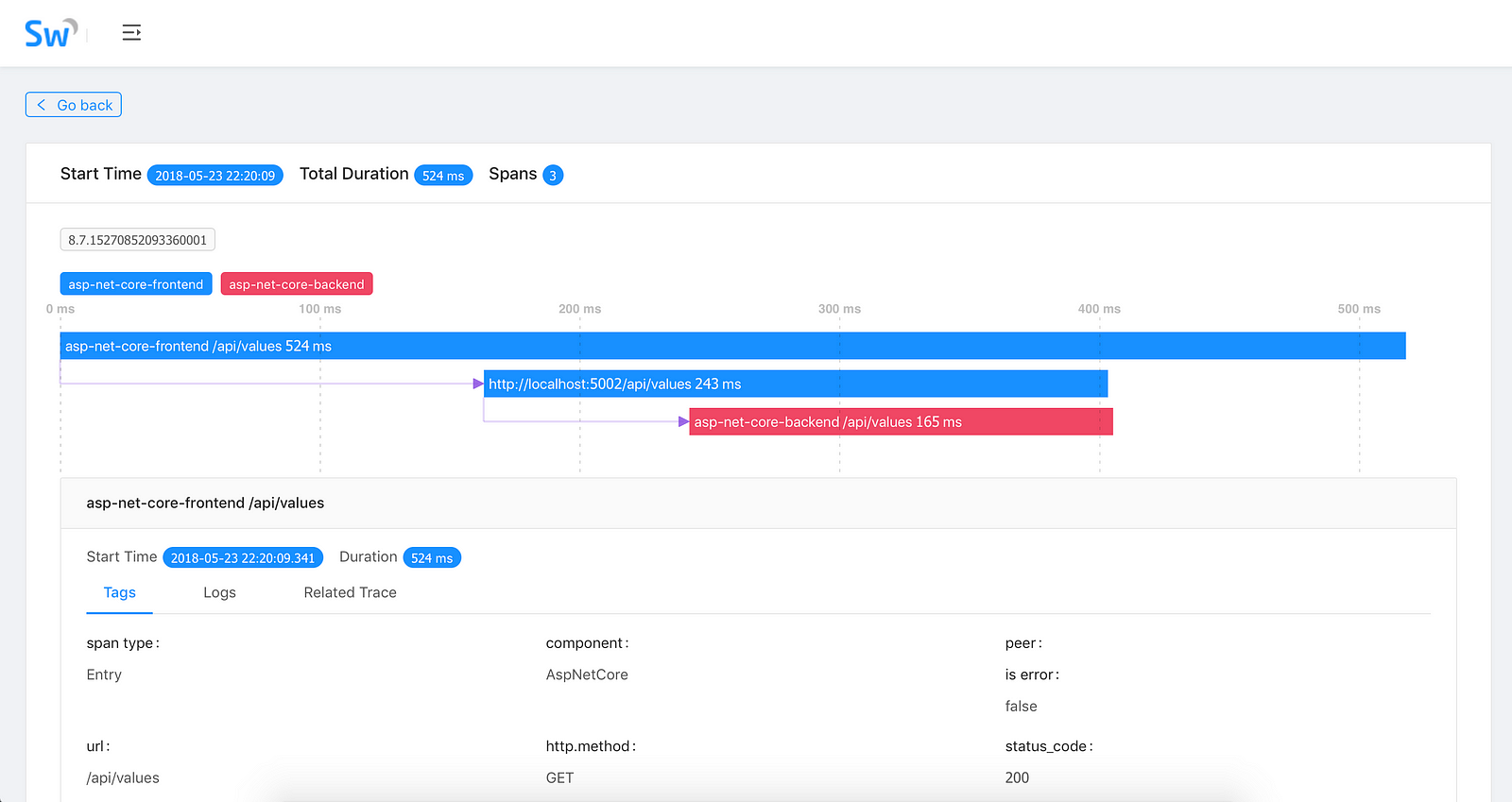
-
Span’s tags, logs and related traces
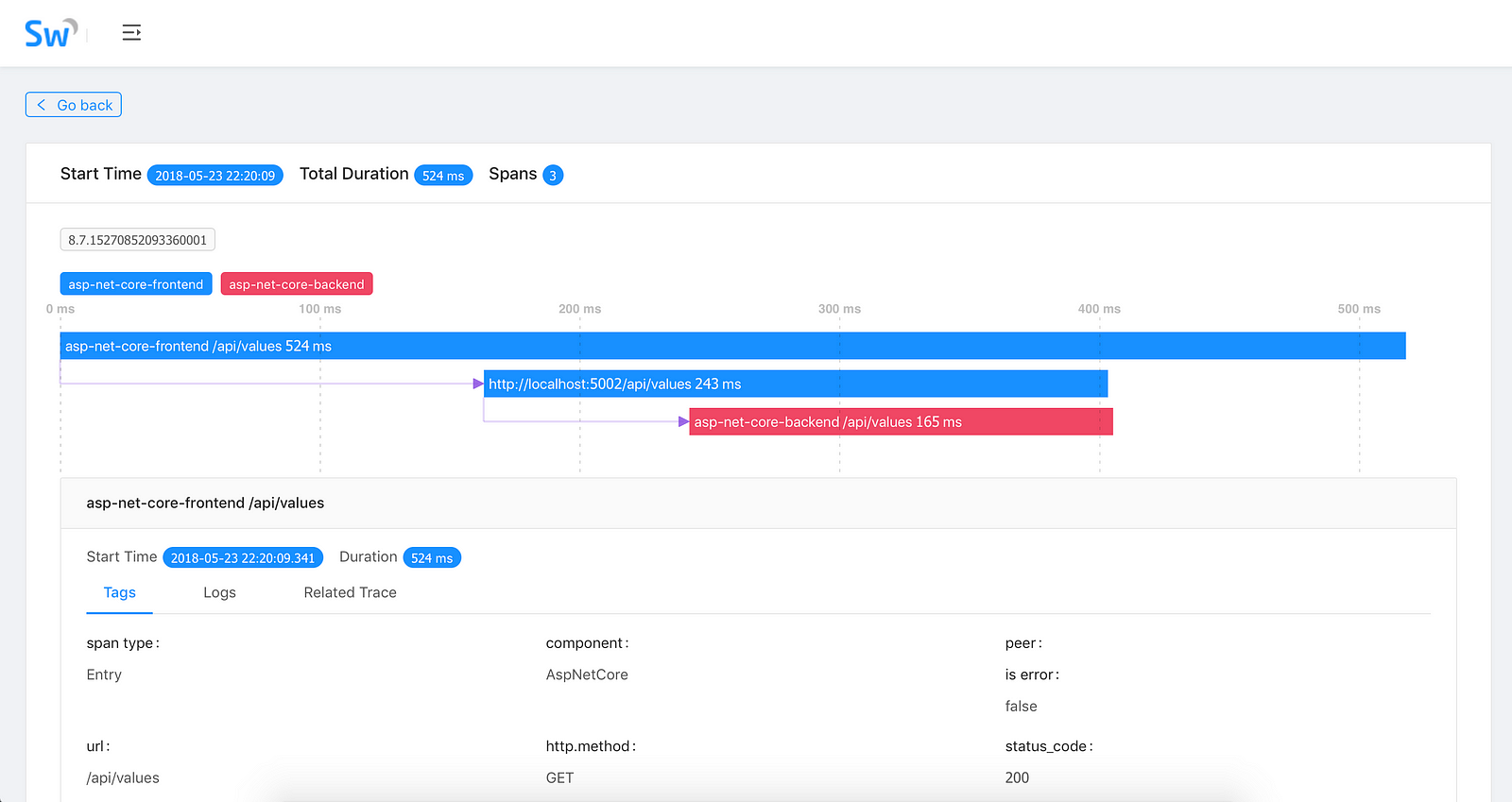
GitHub
- Website: http://skywalking.apache.org/
- SkyWalking Github Repo: https://github.com/apache/incubator-skywalking
- SkyWalking-NetCore Github Repo: https://github.com/OpenSkywalking/skywalking-netcore