New Features of SkyWalking Go 0.2.0
Announcing Apache SkyWalking Go 0.2.0
I’m excited to announce the release of Apache SkyWalking Go 0.2.0! This version packs several awesome new features that I’ll overview below.
Log Reporting
The log reporting feature allows the Go agent to automatically collect log content from supported logging frameworks like logrus and zap. The logs are organized and sent to the SkyWalking backend for visualization. You can see how the logs appear for each service in the SkyWalking UI:
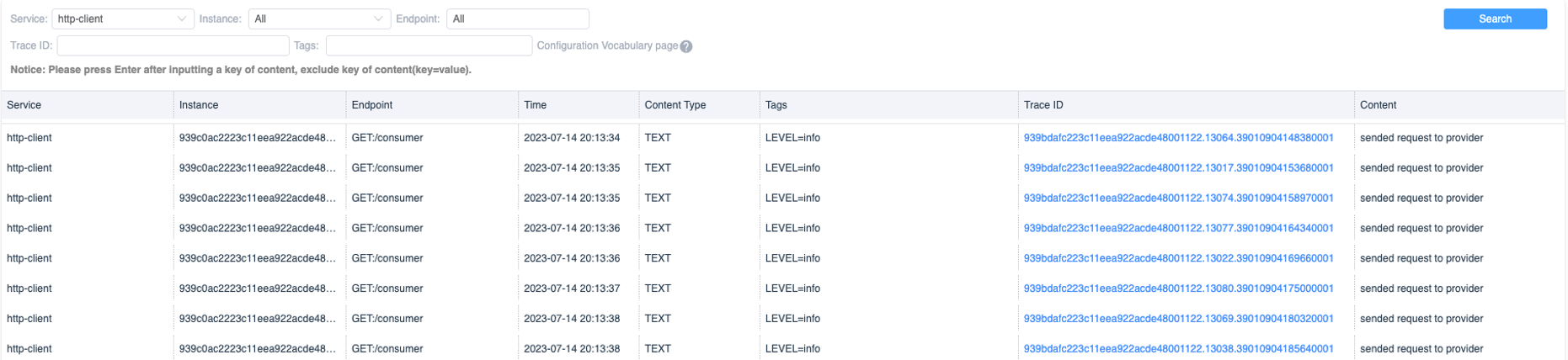
Making Logs Searchable
You can configure certain log fields to make them searchable in SkyWalking. Set the SW_AGENT_LOG_REPORTER_LABEL_KEYS environment variable to include additional fields beyond the default log level.
For example, with logrus:
# define log with fields
logrus.WithField("module", "test-service").Info("test log")
Metrics Reporting
The agent can now collect and report custom metrics data from runtime/metrics to the backend. Supported metrics are documented here.
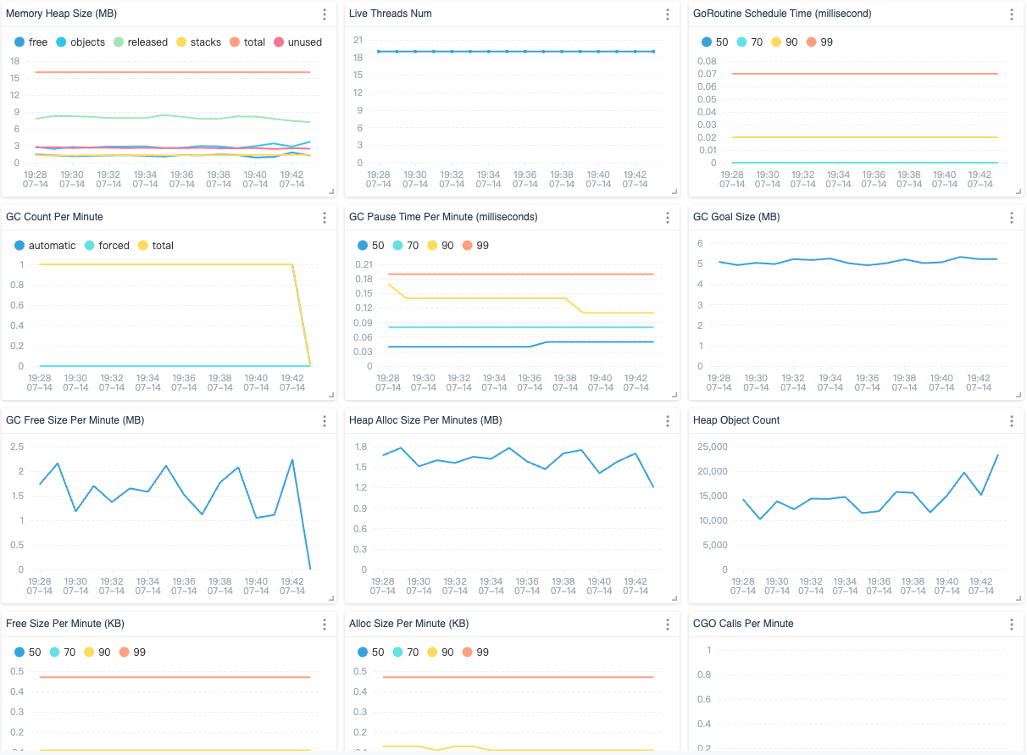
Automatic Instrumentation
In 0.1.0, you had to manually integrate the agent into your apps. Now, the new commands can automatically analyze and instrument projects at a specified path, no code changes needed!
Try using the following command to import skywalking-go into your project:
# inject to project at current path
skywalking-go-agent -inject=./ -all
Or you can still use the original manual approach if preferred.
Get It Now!
Check out the CHANGELOG for the full list of additions and fixes. I encourage you to try out SkyWalking Go 0.2.0 today! Let me know if you have any feedback.